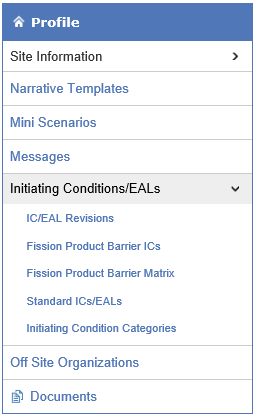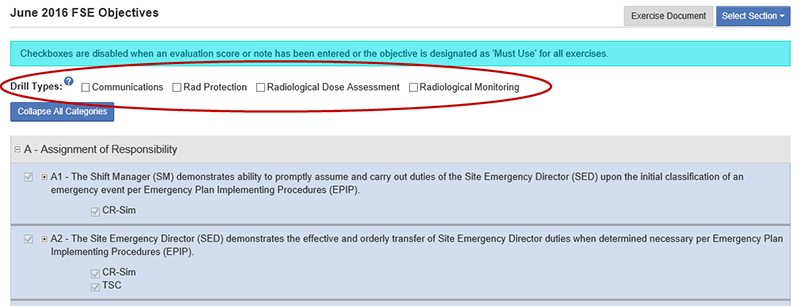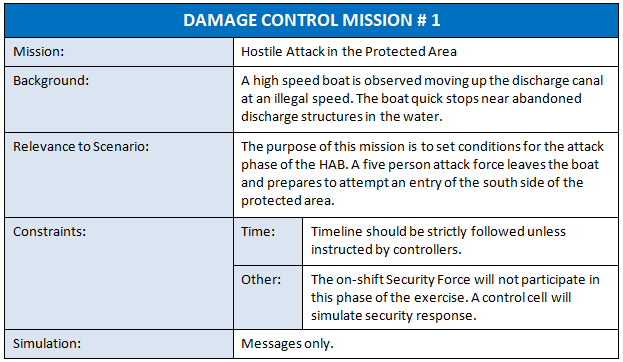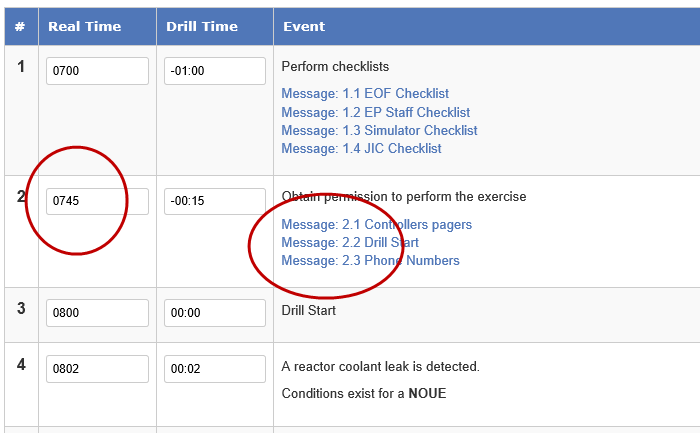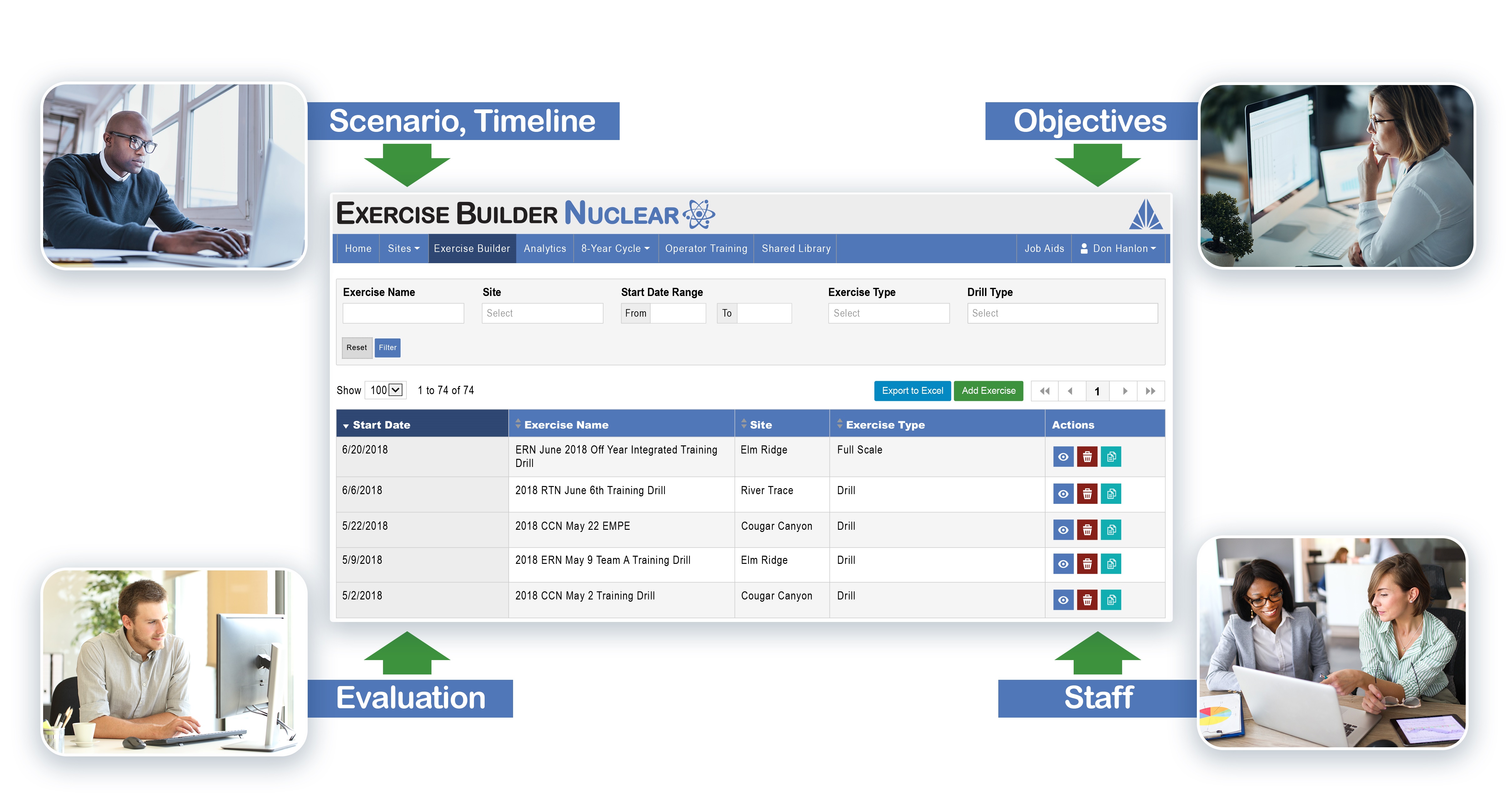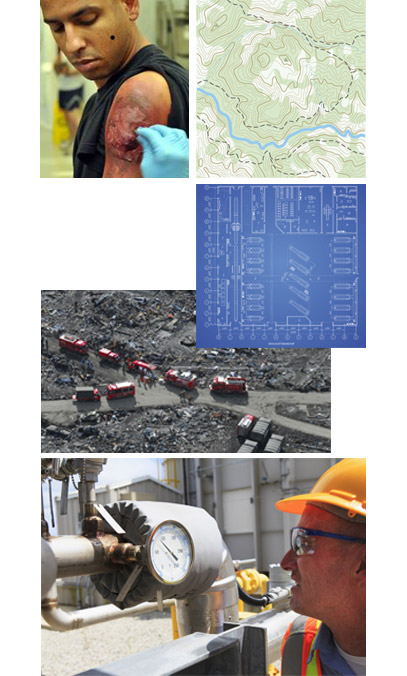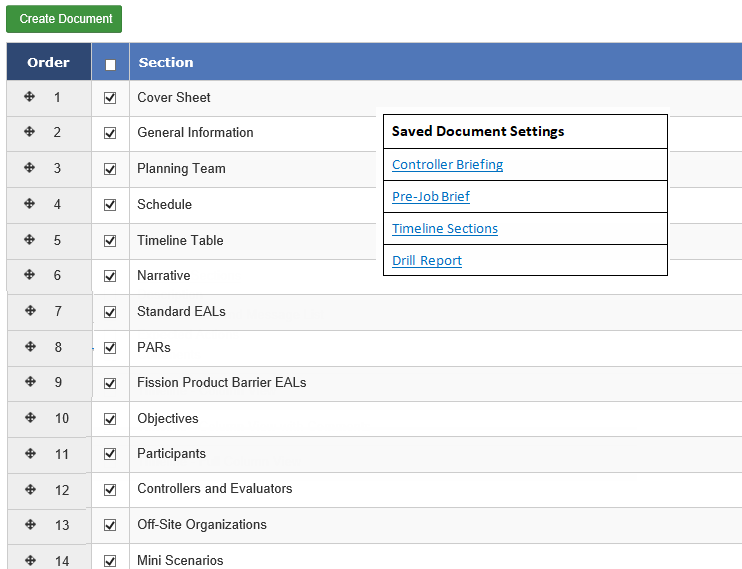Exercise Builder Nuclear
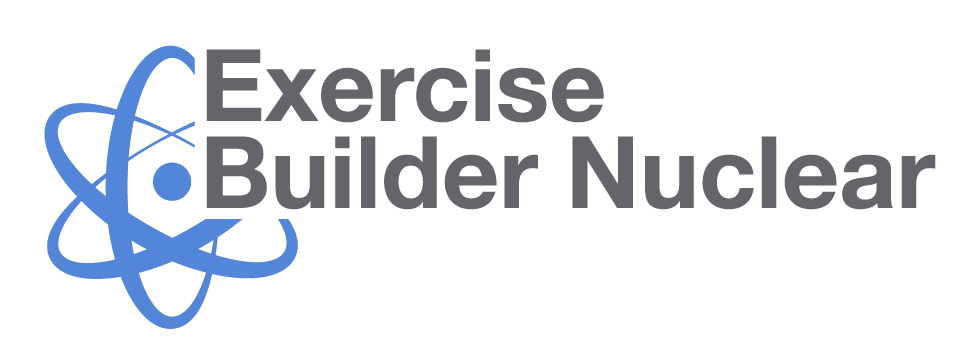
Exercise Builder Nuclear™ is an online platform used by emergency preparedness managers in the nuclear power industry to manage the many drills and exercises required by the Nuclear Regulatory Commission to prepare plants to meet any type of threat. The once web-only platform is now available as a mobile app to even better meet the needs of our customers.
Schedule a demo
For more information or to schedule a free demo, please contact Don Hanlon at (865) 466-5575 or don.hanlon@orau.org.