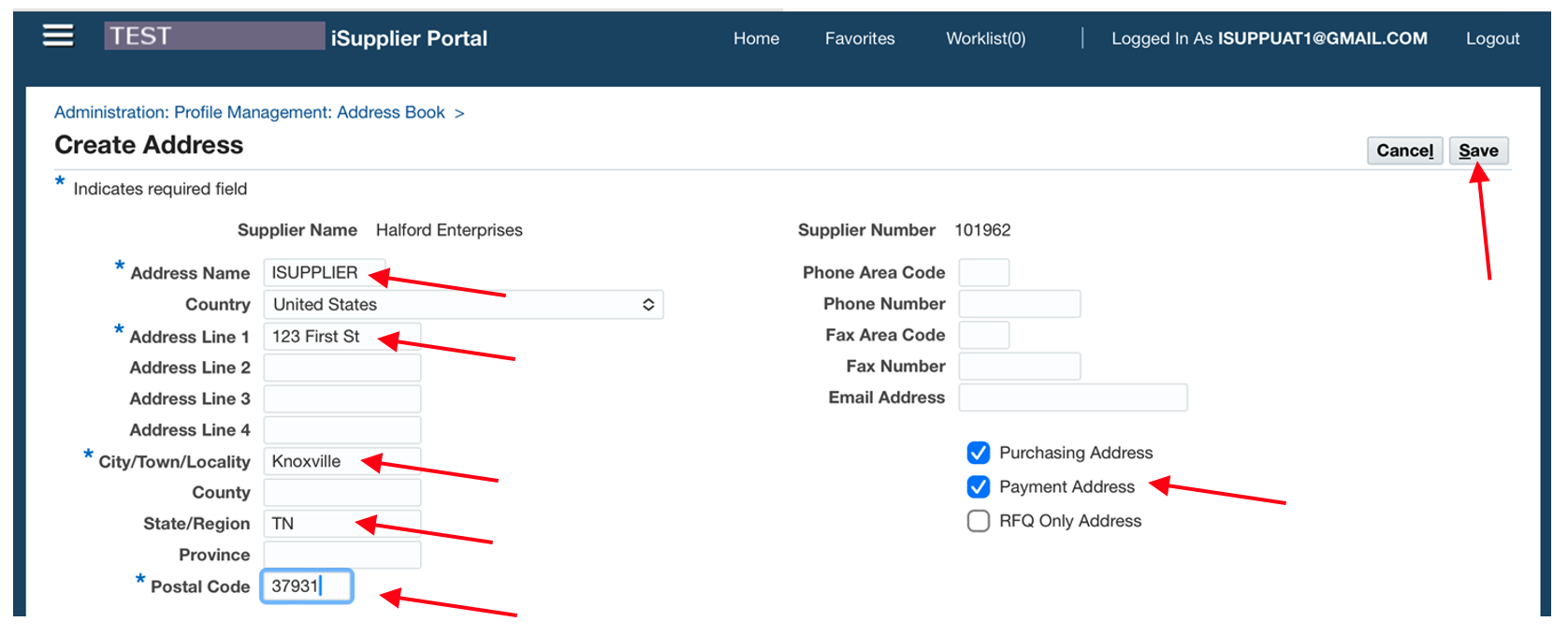Address Creation
Download the job aid (.PDF, 289 KB) or follow the steps below.
If you have questions, please contact us at ORAUAccountsPayable@orau.org.
Step 1: Click the ‘Administration’ tab.
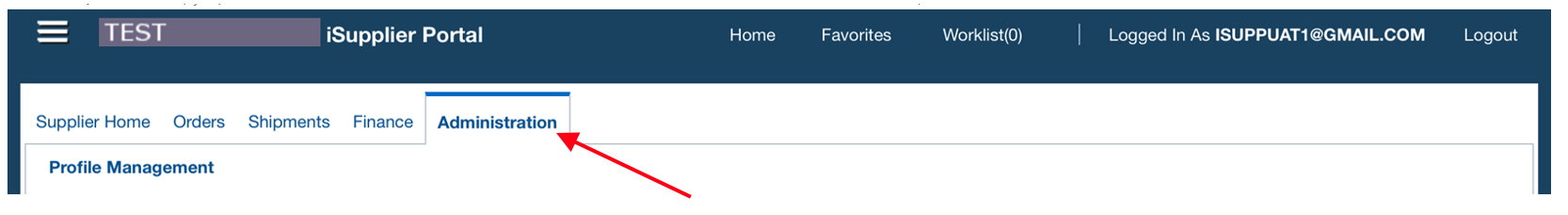
Step 2: Click the ‘Address Book’ link.
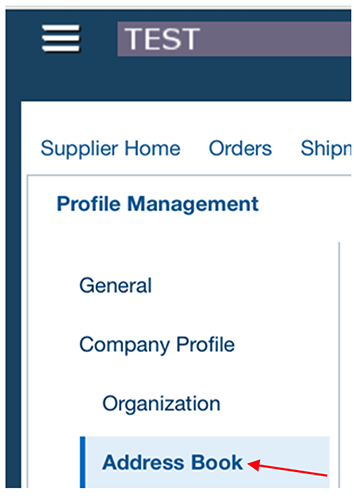
Step 3: Click the ‘Create’ button.
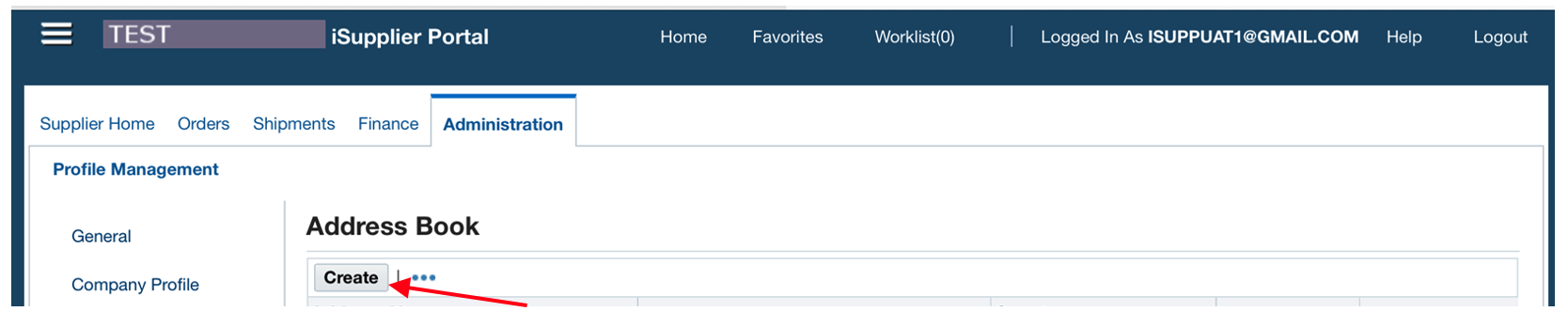
Step 4: Enter the address details, ensure only the ‘Purchasing and Payment Address’ boxes are checked and ‘RFQ Only Address’ is unchecked, then click ‘Save.’