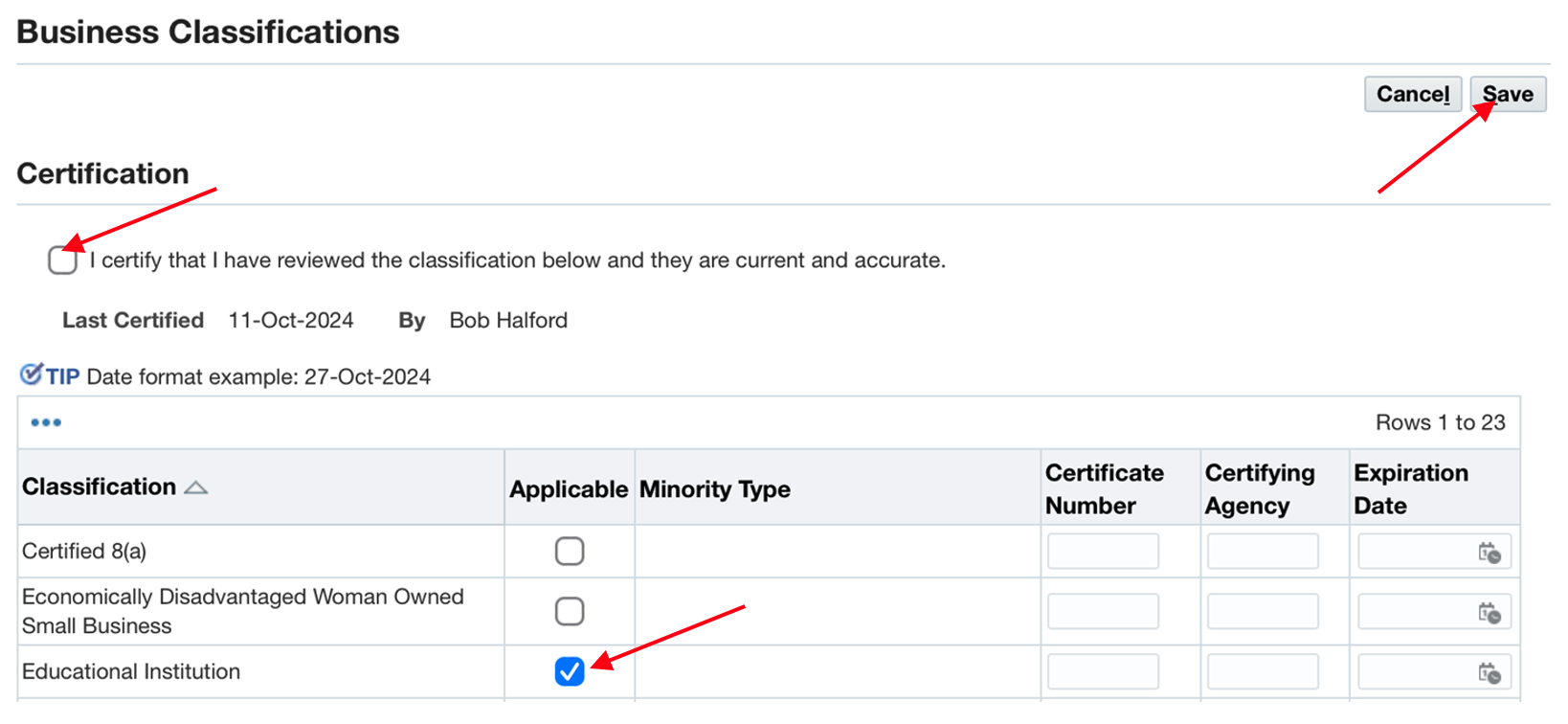Business Classification
Download the job aid (.PDF, 230 KB) or follow the steps below.
If you have questions, please contact us at ORAUAccountsPayable@orau.org.
Step 1: Click the ‘Administration’ tab.
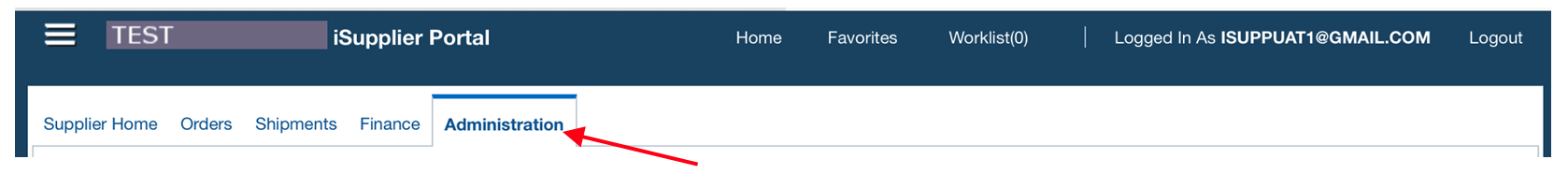
Step 2: Click ‘Business Classifications.’
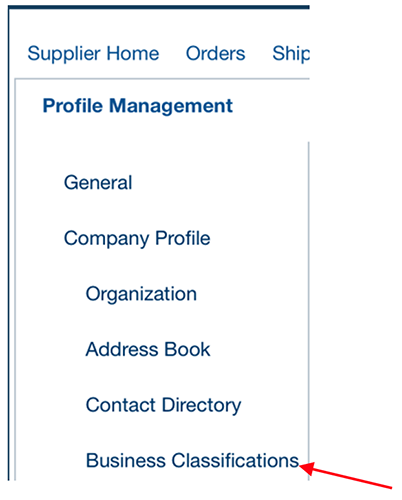
Step 3: Review the Business Classification list and check the appropriate box under ‘Applicable’ by the classification.
Once completed, ensure you check the box under ‘Certification,’ which is verifying the business classifications are current and accurate and then Click ‘Save.’