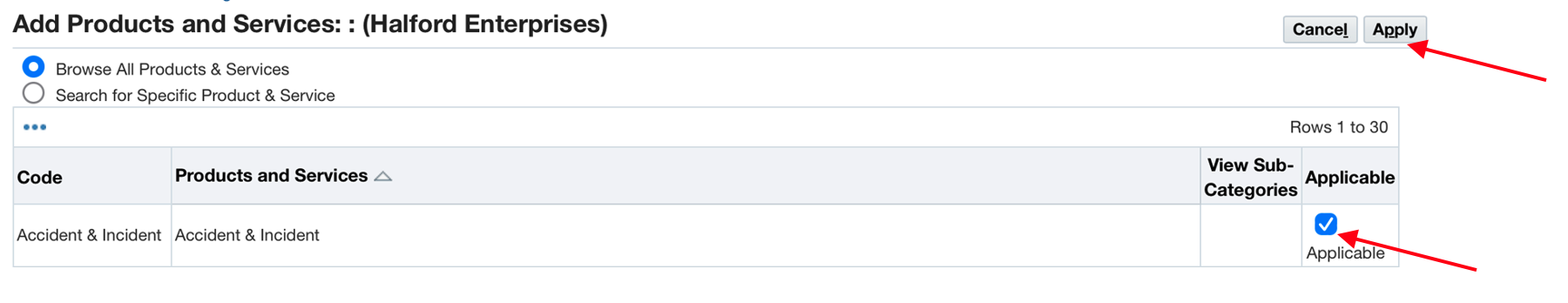Products and Services
Download the job aid (.PDF, 247 KB) or follow the steps below.
If you have questions, please contact us at ORAUAccountsPayable@orau.org.
Step 1: Click the ‘Administration’ tab.
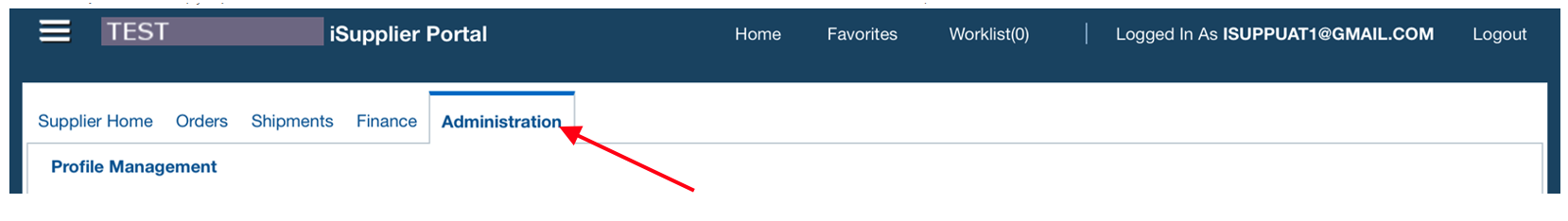
Step 2: Click the ‘Products & Services’ category.
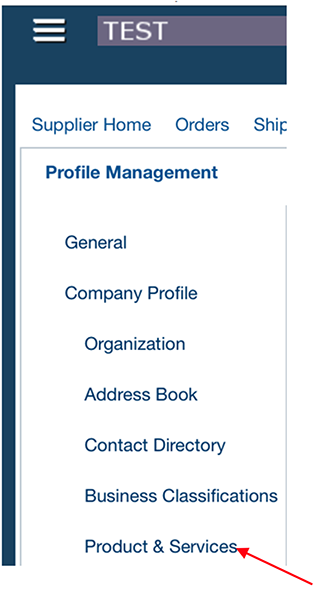
Step 3: Click the ‘Add’ button.
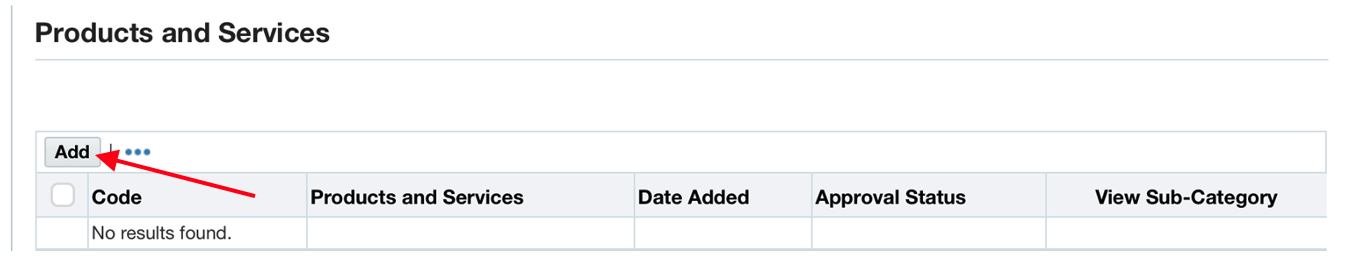
Step 4: Click the applicable checkbox for the correct product or service category, then click ‘Apply.’